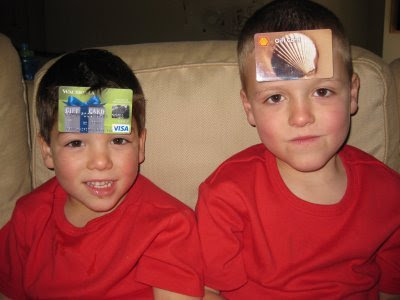Do they really work?
I am here to tell you, YES, they do!!!!
As of today, I have made $15,502. And, that is profit!! In addition, I currently have $1,500 in process to be shipped in the next month. And, I am starting another $500 this week.
So, so you know what I mean my online offers?
Well, have you ever gotten the emails that appear to be SPAM. An example: Get a Free Year of Gas!! Or, get a Free Prada Purse!!
I assume most of you do not click on these, because you do not think they are legit. OR, you do click, see you have to actually sign up for offers and then decide against it.
Well, I am here to tell you they are worth it! Yes, it is true. And, I would have gotten more, except last year was a slow year for me. We had a new baby and I didn't work on anything for about 6 months. Oh, well, baby Noah boy was well worth it!
Here are some examples of what I have gotten ( but please do not sign up with these sites until reading details and/or asking questions ):
creditfor1year - $1,200
Now, here are some details for you.
First, not all of companies are legit. So, don't sign up without researching.
Second, there are two different types. They are DIY ( Do it Yourself ) and Referral sites.
Third, each parent company has MANY different sub-sites. I will call them that, for a lack of a better term. You can only do 1 per household per sub-site ( do NOT try to play games with them and use different email addresses, a parents address, etc, etc. This is unethical and if they catch you, you can be banned from all future sites. ONE PER HOUSEHOLD PER SITE ).
OK..how do you get started, you may ask?Let's start at the beginning.
1. You first need to find a site you are interested in. Do you want DIY or Referral?
DIY costs you a little more, so less profit. But, you don't have to rely on someone else and potentially get nothing if they don't come through on their end.Referral sites usually are less out of pocket, you need to refer someone that completes their WHOLE process, and then you can get your gift.
Personally, I have done mostly DIY sites. The only 2 sites listed above that were referral sites were plasmaTV4free and mygiveawaycentral.
a. Here are my favorite parent companies. Please click on them to go to a list of their available sites and read my comments on each company:
Netblue, aka: YF Direct ( DIY )
I-Deal Direct ( DIY & Referral )
Consumer Gain ( DIY )
Nuitech ( DIY )
2. You need to set up a new email address for this. Go to either yahoo, hotmail or some other email provider you have access to and set up a free account. I am serious on this, you will get gobs and gobs of spam!!!! You do not want this mixed with your personal email account. I usually set up one per site. So, right before I sign up for a site, I create a new email address. It takes about a minute.
3. You can sign up. You will want to fill out the registration on that first page.
a. PLEASE NOTE: You ONLY want to sign up from your home computer while at your house. Do NOT sign up from a work computer or from a public location ( coffee shop, library, college, etc ). Why? They only give credit to one per household/IP Address. When you are at a public location, they can all register the same IP Address, and it will appear you duplicated offers. They will then DQ you from the program. So, only do it from home on your own computer.
4. You will come to page after page of questions. If there is a skip page on the bottom, click that. If not, answer no to all but 2 of them, unless you are specifically interested in one of the offers. These do not count towards your free gift, so I quickly scroll through and say no to all but 2 of them. This will take a good few minutes, but just keep going. The 2 offers are needed for many sites to get credit. These offers do not usually cost anything.
5. Begin to Pick Offers, but don't complete them yet. After all the questions above, you will finally get to pages that say Complete 1 on Page 1/Silver Page, etc. Usually, it will also show your account information, including name and address, on the top of the page.
And, what, may you ask are offers? Offers are things such as: Blockbuster Online, Netflix, Trimlife 30 day trial, BMG Music Club, etc, etc. Each page will require you fill out a certain number of these type of offers. Read the top of each page to see how many you need for EACH page.
6. You want to scroll to the bottom and click the next page button ( even though you haven't filled out any offers yet ). Keep clicking through these pages until you get to one that says when you click, you will go to bonus offers. This means you are on the last page of offers. You always want to start on the last page and work backwards. Also, don't worry about the bonus offers. They are not required.
Now that you are on the last page, you will usually see the least amount of offers to choose from and the offers that will cost you the most, usually. The reason we do this page first, is if there is nothing you can afford...you don't want to do this site at all. And, if you would have started at the first page with those offers, you would have completed all of them...only to get to the last page and be stuck. So, start LAST FIRST!
7. This is where you want to begin a detailed spreadsheet and get your planner/calendar out. As you sign up for offers, you need to immediately log the name and website of the company, date you signed up, the date your trial ends, a column for actual date you decided to end your trial or keep it, the amount spent, the phone number and contact information and a column for notes. You will then want to also write in your planner what day to call and make a decision on the product. I always call at least 3 days before I have to. This is simply a safety measure.
In addition, I always enter the date in my planner, in my email calendar ( so it sends an email to remind me ) and my cell phone calendar ( beeps to remind me ). That way, there is NO WAY I will forget.
8. Once you are done with the last page, then click on the previous page button at the bottom of the screen and begin working backwards. Now, you are on the next page. Again, find the offers that interest you( I usually go through all the pages first and log on my spreadsheet what I will do for each page before I begin signing up for offers on any of them ). Once done and logged, keep going to the previous page and repeating until you get to the first page.
a. A few pointers. I like to use credit cards online, and many credit cards will give you virtual numbers for online transactions. If this is a company you will not need to be billed on a rotating basis for, then a virtual number is a good idea. NEVER use debit cards!
b. when you sign up for offers, click and see what the requirements are to get credit. Some of them will say you just need to do the 1 month trial. Others will say you need to stay past the one month trial and become paying. If this is the case, you need to calculate what that one month of being a paying member is on your spreadsheet. BUT PLEASE, check each offer to see the requirements.
c. ALWAYS copy and paste all documentation/terms and conditions into your spreadsheet or a Word Docuement. Terms/Conditions can change at anytime, and you want to make sure you have a copy of your original terms so you can be grandfathered into the original agreement. I do this for the main offer, but I also copy/past each terms for all the offers I do within the website, too. If you look at my spreadsheet, you will I have many tabs. I create a tab for each offer I do within the website, to keep them all straight.
Once you complete all the offers, go to the last page of Bonus Offers and click on at least one of them. Many companies require you click on one of the bonus offers to trigger credit. If you are interested, you can sign up. If not, it is not required to actually complete it.
9. Now that all your offers are set up, it is just time to wait. You will want to read each companies terms and conditions, but usually it is anywhere from 4 to 6 weeks before they will approve ( unless an I-Deal site...then read my post on them ). I then mark on my planner when the 6 week mark ( or whatever the date for the company ) is and circle, put it in my email calendar and on my cell phone calendar. This will be the day I will need to send in for manual credit.
a. A note to everyone. I have ALWAYS had to get manual credit for at least one, if not many, offers. This is nothing to be worried about. Don't fret when everything approves except one. And, don't contact customer support before your 6 week (or whatever ) mark is up. They will NOT help you until then. So, just sit back and relax for the next month and a half.
10. After I am all signed up, I check my account once a week. This original process can take you anywhere from 1 to 3 hours. So, make sure you schedule it for when you have a block of time.You need to do ALL the offers at once. Otherwise, you risk getting yourself off track. Most of these companies give you a timeframe from the day you registered to completed the whole process, or you lose! So, it is important to get the 1st step done in one sitting.But, after the initial sign up, each week I only have to log on and spend a few minutes seeing what updated to approved, check the email account to see what emails/receipts I have gotten and file them appropriately online, etc.
a. Keep ALL emails, receipts and credit card statements with the charges and information from your offers. You will need all this to send in when you need to get manual credit on a few offers.11. Once products begin arriving in the mail from the offers you completed, you need to make sure to organize them. If you will need to return some products, keep them seperate. Others, if you get to keep and you don't want them, you can sell them on ebay and make a little more money. Finally, there may be some products you want to keep ( we needed a new coffee maker last year, so we kept that ).
All in all, you will want to legitimately see if you like the products you try. They are giving alot of free products and money away, and they are counting on you to be honest and upfront and legitimately try these products. I like to stay a member of many I sign up for, and often find some nice new producs I enjoy or can use as gifts.
12. After your 6 weeks is up, you will then contact customer service ( preferably by phone if possible ) to see what to do in order to get manual credit. As soon as they tell you, work on it immediately and get it in the mail. I like to send things with delivery confirmation, so I know it got there. Please do NOT send it if it will require a signature. These companies work out of PO Boxes a lot of times, or even if not, they will usually not sign for letters.
13. Once they get the manual documentation, they will normally update within a few days.
14. Now that everything is approved, print out the certificates that become available and follow the directions. Each site is slightly different. If they ask for a w-9 form, make sure to send that along.
a. Just a note: if your prize is over $500-600 dollars, they are required by law to submit a w-9 to the government, and you will have to file this on your taxes. The companies will mail you your tax forms at the end of the year. So, do not be surprised when you need to enter your Social Security # or Tax ID and mail it in to the company. There is no way for them to get around this!
15. I usually send it again with delivery confirmation, and then once a week, I check to see when my status changes to confirmed and then shipped.
a. Read the terms and conditions or the FAQ on the site. It will tell you how long they have to ship it. It usually is another 6-8 weeks again.16. Mark on your calendar when they receive it ( when they update their system showing they got your certificates ) and then count out from there when to expect it based on their delivery time...usually 6 to 8 weeks. So, I will mark my calendar for 8 weeks out, and if I don't have my gift by then, I can call customer service.
All in all, I usually start the process and have a check in hand 3 to 4 months later. It seems like a long time, but for the original 2 hour committment to sign up, the high payout is worth the wait to me.
Before I go, I want to add that the profit per site will vary. Depending on offers you choose, it will depend on how much you actually make. And, as you do more sub-sites within a company ( many times you can't repeat offers ) you will have to begin to do some of the more expensive offers. The good thing is that these companies are constantly adding offers.
Here are some examples of how much I spent for the gift:
mygiveawaycentral - spent $91 but got $600 - profit $509
plasmaTV4free - spent $90 but got $800 - profit $710
rewardmyopinion - spent $226 but got $1000- profit $774 ( notice how the DIY site costs more )
consumergain - $76 but got $500 - profit $424
everyfreegift - $177 but got $1000 - profit $820
I could go on, but I think you get the picture.
One final note before I finish, many people worry when they don't get their welcome emails and can't get their passwords to log into their account. This is VERY common, and many sites don't even send welcome emails anymore. First, check spam. If it not there, simply call customer service, if they have a phone number. They will manually send you one, if you even need it.
Anyway, I hope this information helps you see the earning potential in these offers. I STRONGLY suggest you click here if you have questions. Simply leave your question in the comment section, and I will respond back ASAP.
Also, make sure to scroll to the very bottom of this page to find the specific instructions for the company you plan to do! And, there are Question and Answer sections for those companies as well.
It is not hard to do, especially after you have done one, but it can be confusing at first.
Good luck! It is a lot of fun!